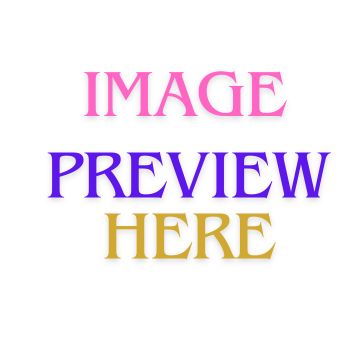WhatsApp Image Cropping Tool: Blur, Crop, Resize and Enhance
WhatsApp profile picture (DP) is an essential part of your online identity. Whether it’s a selfie, a portrait, or a fun graphic, your WhatsApp DP helps showcase who you are to friends, family, and colleagues. In sometimes, when you try to upload a new gallery picture, it doesn’t fit perfectly to the WhatsApp DP. That’s where the WhatsApp DP Crop Tool — also known as the WhatsCrop — comes in to save your time.
Our free, user-friendly converter tool makes it easier to crop, resize, and adjust any image to fit the perfect WhatsApp DP image resolution online. It works with various image sizes and formats, ensuring that you can upload high-quality pictures as profile picture. You can choose required img sizes, and format like jpg, png, and webp. we recommended 800 x 800 px and 1000 x 1000 px.
WhatsApp Profile Picture Resolutions: Best Sizes for Different Devices
The ideal WhatsApp DP size can vary depending on the type of device you’re using. To ensure your profile picture looks great across different devices, here are the recommended WhatsApp DP resolutions based on device types:
- Low-End Devices: use a DP size of 192x192px or 250x250px. These sizes will load faster and look clear on older or budget devices.
- Mid-Tier Devices: best WhatsApp DP dimensions are 500x500px or 800x800px. These sizes provide a good balance between quality and performance on devices with higher resolution screens.
- High-End Devices: high-resolution displays, use 1000x1000px, 1200x1200px, or 1500x1500px for your WhatsApp profile picture. These sizes will ensure that your DP looks sharp and clear on the latest devices.
Choosing the right WhatsApp DP resolution based on your device type ensures that your profile picture looks its best, without being too large or too small for the screen.
How to Use the Whats Crop Image Tool?
- Upload Your Image
Select and upload picture from device gallery or file manager to WhatsCrop Full DP tool - Choose a Cropping Option
Select from one of the four available options:- Crop with Blur: Adds a stylish blurred background around your image based on width & height for an attractive looking.
- Crop with Background Color: Choose a color to fill the extra space around your image, appearing it middle.
- Crop WhatsApp DP 1:1: Manually crop your image into a square (1:1 ratio) that perfectly fits WhatsApp’s profile picture format.
- Crop by Resizing: Resize your image to fit the ideal WhatsApp Full DP dimensions, maintaining the original aspect ratio.
- Preview and Adjust
After selecting your preferred cropping option, preview the image. You can make any necessary adjustments to ensure it looks just right. - Download Your Image
Once you're, modifications are done, click Download button to save your newly cropped WhatsApp profile DP image to your device.
Features of WhatsApp DP Converter tool
- No Cropping Options Required: Unlike other tools that force you to crop parts of your image, this tool helps you create a full, uncut WhatsApp DP.
- Multiple Image Formats Supported: The tool works with common image formats such as JPG, PNG and WebP.
- User-Friendly Interface: The webapp working nature is clean and simple, so you can start cropping and resizing your image without any confusion.
- Free to Use: This tool is completely free, with no hidden charges. You don’t need to download any software or sign up for an account—just visit website and use it unlimited times.
- HD Quality: you can choose your WhatsApp DP size SD to high-definition (HD) quality, and no need to worry about pixelation.
Frequently Asked Questions (FAQ)
How can I set an HD profile picture on WhatsApp DP?
Use the CompressJPEG.online 's Whats Crop dp picture Tool to optimize your image for WhatsApp DP. Upload your image, choose a cropping option, download the HD version, and set it as your profile picture in WhatsApp.
Can I use this tool for other platforms besides WhatsApp?
Yes, the tool is versatile and suitable for platforms like Facebook, Instagram, Twitter, LinkedIn, YouTube, and even for documents, CVs, and prints. It ensures your images are well-prepared for various use cases.